Are you looking for a quick way to bring color to your black-and-white photos? Or perhaps you need to enhance an old, faded picture? ImageColorizer tools are here to help. But with so many options available, how do you know which one is the best for your needs? In this review, we will explore some of the most popular ImageColorizer tools and evaluate their features, ease of use, and effectiveness.
What Are ImageColorizer Tools?
ImageColorizer tools use advanced artificial intelligence (AI) technology to add color to black-and-white or grayscale images. These tools can automatically detect the appropriate colors for different parts of the image and apply them with impressive accuracy. Whether you are working with historical photos or restoring old memories, these tools can help bring your pictures back to life.
Key Features of ImageColorizer Tools
Before diving into the reviews, let’s take a look at the key features you should expect from a good ImageColorizer tool:
- AI-based colorization: Most ImageColorizer tools use AI algorithms to automatically add colors, making the process fast and accurate.
- User-friendly interface: The tools should be simple to use, even for those with little technical knowledge.
- High-quality results: The colorization should be clear, natural, and not distorted.
- Customization options: Some tools allow you to tweak the colors or adjust the intensity to suit your preferences.
- Support for various file formats: The best tools support popular image formats like JPEG, PNG, and TIFF.
Now, let’s look at some of the best ImageColorizer tools on the market today.
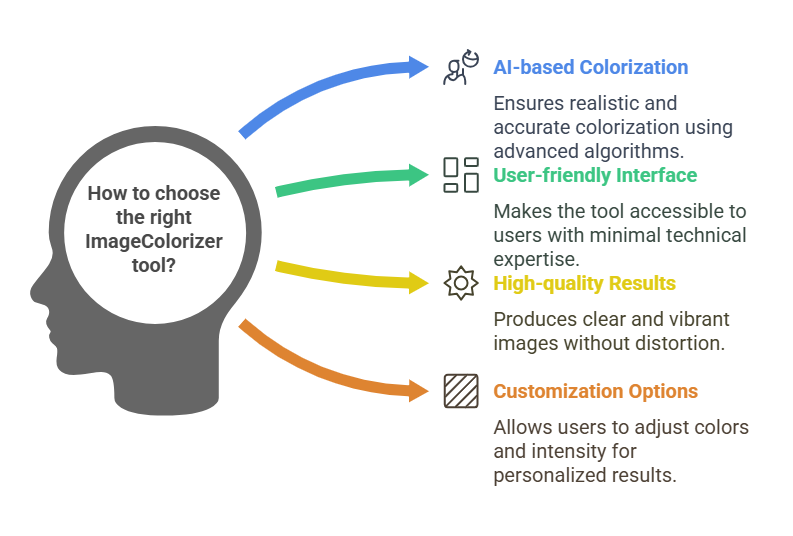
- ImageColorizer: Fast and Efficient Tool for Beginners
Overview: ImageColorizer is one of the most popular tools for adding color to black-and-white images. It uses advanced AI to detect the right colors for different objects in the image.
Pros:
- Easy-to-use interface.
- Free to use for limited images.
- Offers high-quality results with no need for manual adjustments.
Cons:
- The free version has limited features.
- Larger images may take more time to process.
Who Should Use It?
This tool is great for beginners or anyone who wants a simple, straightforward solution. If you’re new to image colorization, ImageColorizer’s ease of use and fast processing time make it a solid choice.
- DeOldify: Open-Source Power for Enthusiasts
Overview: DeOldify is an open-source image colorization tool that uses deep learning to produce stunning results. It has become very popular in the photography community for restoring old photographs.
Pros:
- Free and open-source.
- High-quality colorization.
- Supports both images and videos.
Cons:
- Requires some technical knowledge to set up.
- Can be slow with large files.
Who Should Use It?
DeOldify is best suited for advanced users who are comfortable with open-source software. It’s great if you’re looking for high-quality, customizable colorization for both photos and videos.
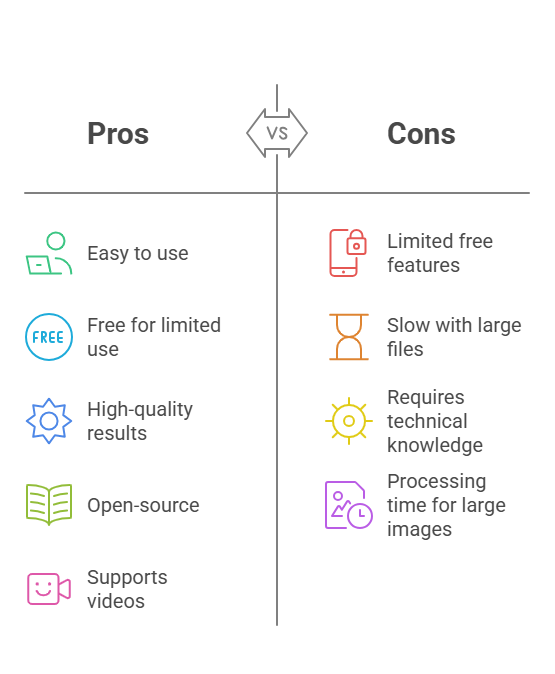
- ColouriseSG: A Singapore-Based Tool with a Simple Interface
Overview: Developed by researchers in Singapore, ColouriseSG uses AI to colorize black-and-white photos with remarkable accuracy. It is a free online tool, but you need to create an account for full access.
Pros:
- Free to use.
- Good results with minimal effort.
- No installation required.
Cons:
- The tool may struggle with complex images.
- Limited options for customization.
Who Should Use It?
If you need a quick, no-fuss tool for basic image colorization, ColouriseSG is a solid option. It’s ideal for users who don’t need advanced features and want a simple solution.
- AI Picture Colorizer: High-Quality Results for Professionals
Overview: AI Picture Colorizer is designed for professional photographers and graphic designers. It offers a high level of customization and provides detailed results.
Pros:
- High-quality results.
- Customizable color settings.
- Supports multiple image formats.
Cons:
- Can be expensive for professional use.
- Requires a premium subscription for full access.
Who Should Use It?
Professional photographers or designers looking for precise colorization options will find AI Picture Colorizer a useful tool. It’s ideal for those who need to restore high-quality images and want more control over the final output.
- Hotpot AI: A Versatile Tool for Various Image Enhancements
Overview: Hotpot AI isn’t just for colorizing images—it also offers a range of other AI-driven features like image enhancement and restoration. It provides fast and reliable results.
Pros:
- Multiple image editing tools.
- Fast processing.
- Free for basic use.
Cons:
- The free version has limited features.
- Colorization may not always be perfect for complex images.
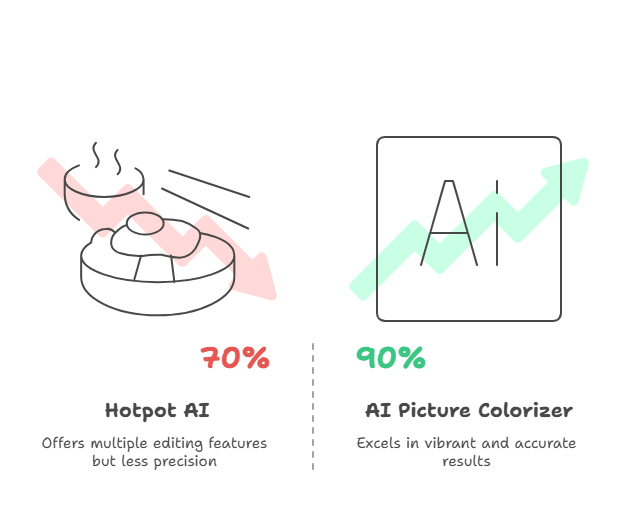
Who Should Use It?
Hotpot AI is perfect for anyone who needs a versatile tool that can do more than just colorize photos. Whether you want to restore old pictures or simply enhance the colors, this tool is a great option for casual users and professionals alike.
FAQs About ImageColorizer Tools
- Are ImageColorizer tools easy to use? Yes, most ImageColorizer tools are designed with user-friendliness in mind. Many tools offer one-click solutions for quick colorization.
- Do I need any special skills to use ImageColorizer tools? No, ImageColorizer tools are designed for users of all skill levels. You don’t need to have any advanced knowledge of photo editing to use them.
- Can I colorize a photo for free? Yes, many ImageColorizer tools offer free versions or free trials with limited features. However, full access usually requires a subscription.
- How accurate are the colorized results? The accuracy of colorization depends on the quality of the AI tool. Some tools offer better results than others, but most tools produce high-quality colorizations.
- Can these tools handle complex images? Some tools, like DeOldify and AI Picture Colorizer, are better suited for complex images. Simpler tools may struggle with detailed photos.
ImageColorizer tools have come a long way in recent years. They offer an easy, efficient way to bring color to black-and-white images. Whether you’re restoring old photos, enhancing artwork, or simply experimenting with colorization, these tools provide powerful solutions.
Based on the reviews above, the best tool for you depends on your specific needs. If you’re a beginner, ImageColorizer and ColouriseSG are solid choices. For professionals or advanced users, DeOldify and AI Picture Colorizer offer more customization and higher-quality results.
So, do ImageColorizer tools live up to the hype? Yes, they do! With the right tool, you can breathe new life into your black-and-white photos and preserve memories in vibrant color.

