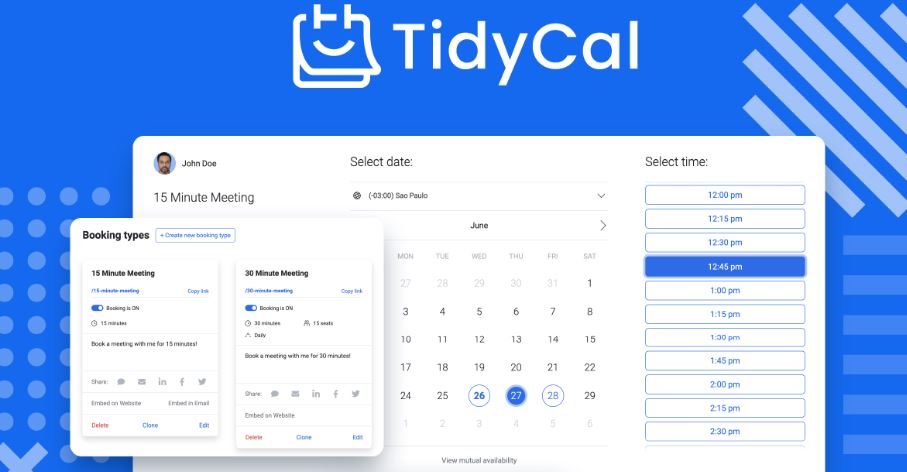Managing appointments can be challenging, but TidyCal Calendar Tools make scheduling effortless. Trusted by professionals and businesses, TidyCal helps save time with its easy-to-use booking system. Wondering if it’s the right fit for you? This review dives into its features, pricing, pros, and cons.
What is TidyCal Calendar Tools?
TidyCal is a calendar scheduling tool. It helps users manage meetings and appointments online. Freelancers, small businesses, and teams use it for simple and effective scheduling.
TidyCal aims to reduce the time spent on scheduling. Instead of back-and-forth emails, users share a link. Clients choose a suitable time, and the meeting is set.
Scheduling conflicts are common. TidyCal reduces these issues by automating availability checks. This improves efficiency and prevents double-booking. Read More:
👍Get TidyCal Calendar Tools Lifetime Access!
Key Features of TidyCal
1. Easy Appointment Scheduling
Users can share booking links with clients. Clients select available slots without back-and-forth emails. This saves time and minimizes confusion. Automated scheduling ensures seamless workflow management.
2. Integration with Popular Tools
TidyCal connects with Google Calendar, Outlook, and Zoom. This ensures smooth scheduling across platforms. It helps users sync their appointments effortlessly. Users can also integrate video conferencing tools to streamline remote meetings.
3. One-Time Payment Option
Unlike other tools with monthly fees, TidyCal offers a one-time payment. This makes it budget-friendly for many users. It’s ideal for businesses wanting to avoid recurring costs. Lifetime access ensures long-term affordability.
4. Custom Booking Pages
Users can create branded booking pages. This adds a professional touch to their business. A personalized booking experience improves customer trust. Business owners can add logos, colors, and specific branding elements.
5. Group and Paid Bookings
TidyCal supports group meetings. Users can also accept payments for paid appointments through PayPal and Stripe. This is useful for consultants, coaches, and freelancers. Monetizing consultations becomes easier.
6. User-Friendly Dashboard
TidyCal’s dashboard is simple and easy to use. Users can manage appointments without technical knowledge. The clean interface ensures smooth navigation. The straightforward layout enhances productivity.
7. Automatic Time Zone Adjustment
Clients from different time zones can book hassle-free. TidyCal adjusts the time zones automatically. This reduces scheduling errors. Users don’t have to manually calculate time differences.
8. Calendar Syncing
TidyCal automatically syncs appointments across connected calendars. This eliminates scheduling conflicts. Users receive instant updates when a meeting is booked or rescheduled.
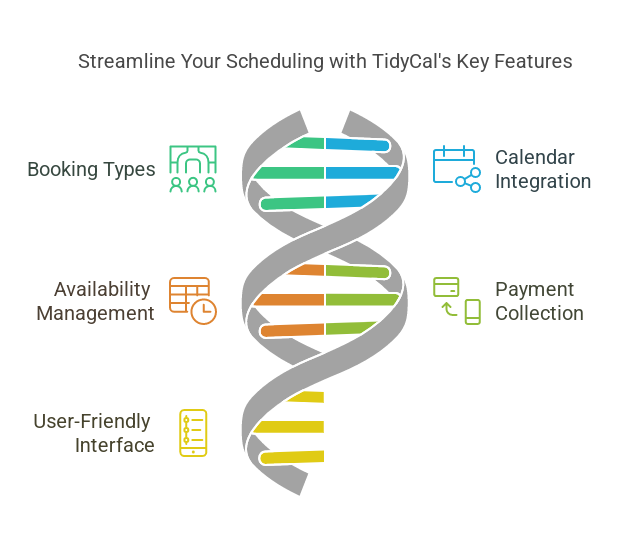
TidyCal vs. Competitors
TidyCal competes with tools like Calendly and Doodle. Let’s compare them.
| Feature | TidyCal | Calendly | Doodle |
| Free Plan | Yes | Yes | Yes |
| Paid Plan | One-time fee | Monthly | Monthly |
| Integrations | Google, Outlook, Zoom | Google, Outlook, Teams, Zoom | Google Calendar |
| Group Booking | Yes | Yes | No |
| Payment Support | Yes | Yes | No |
| Custom Branding | Yes | Yes | No |
| Automated Reminders | No | Yes | No |
| Calendar Sync | Yes | Yes | No |
| Mobile App | No | Yes | No |
TidyCal offers great value with its one-time payment option. But Calendly provides more integrations and automated reminders. Doodle is useful for informal group polls but lacks professional features.
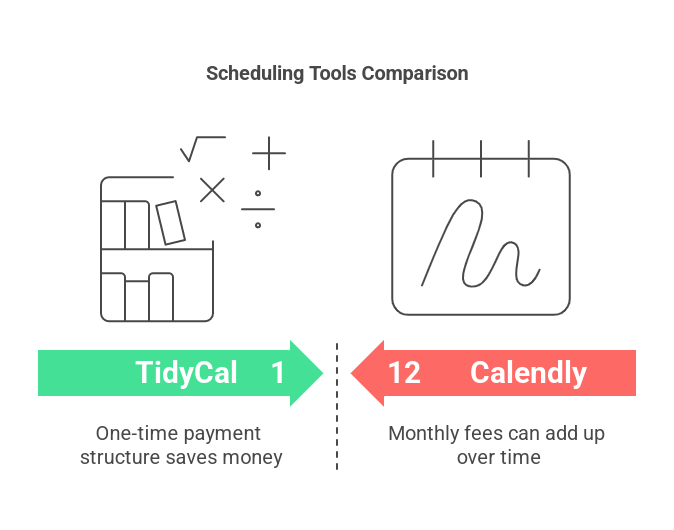
👍Get TidyCal Calendar Tools Lifetime Access!
Pros and Cons
Pros
- Simple interface
- Affordable pricing
- Supports multiple calendars
- Allows paid bookings
- Custom booking pages
- Easy time zone adjustments
- One-time payment option
- Calendar syncing
- No subscription required
Cons
- Limited integrations
- No mobile app
- Basic features compared to advanced tools
- No automated reminders
- No team collaboration features
Pricing
TidyCal offers a free version with limited features. The lifetime deal costs around $29. This makes it one of the cheapest scheduling tools available. Many competitors charge monthly, making TidyCal an attractive option.
For comparison:
- Calendly Premium starts at $10 per month.
- Acuity Scheduling costs $16 per month.
- Doodle’s premium plan is around $6 per month.
TidyCal’s one-time fee is a cost-effective alternative for freelancers and small businesses.
Who Should Use TidyCal?
TidyCal is best for:
- Freelancers needing an affordable scheduler.
- Small businesses managing client bookings.
- Consultants offering paid appointments.
- Remote teams scheduling meetings across time zones.
- Coaches and trainers offering one-on-one sessions.
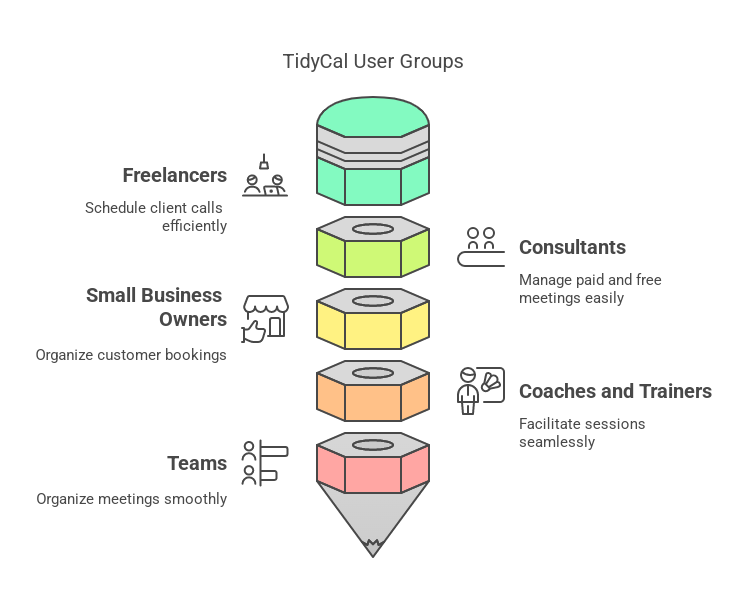
It may not be ideal for enterprises needing complex integrations.
User Reviews
Many users praise TidyCal for its simplicity and affordability. Some reviews mention its limited features but agree it’s good for basic scheduling needs.
“TidyCal is a great option for freelancers. It’s simple and affordable.” – TechRadar
“The one-time fee is a huge advantage. No recurring charges!” – PCMag
Latest Statistics
- Over 50,000 users have signed up for TidyCal.
- 85% of users find it easier than email scheduling.
- 40% of businesses prefer one-time payment scheduling tools over subscription-based ones.
- 60% of freelancers say a scheduling tool improves their productivity.
- 30% of businesses struggle with double-booking issues without a scheduler.
How to Use TidyCal
- Sign up on TidyCal’s website.
- Connect your calendar (Google, Outlook, etc.).
- Set your availability.
- Create and customize your booking page.
- Share your booking link with clients.
- Receive notifications for scheduled meetings.
- Accept payments for paid appointments (if applicable).
- Sync with video conferencing tools for virtual meetings.
Alternatives to TidyCal
If TidyCal doesn’t meet your needs, consider these alternatives:
- Calendly – Offers more integrations and automation.
- Doodle – Good for group scheduling but lacks payment support.
- Acuity Scheduling – Advanced features but higher pricing.
- me – Simple interface with more automation.
- me – Designed for service-based businesses.
FAQs
1. Is TidyCal free?
Yes, there is a free version. The paid version offers more features.
2. Can I accept payments through TidyCal?
Yes, it supports PayPal and Stripe for paid appointments.
3. Does TidyCal integrate with Zoom?
Yes, it connects with Zoom for online meetings.
4. Is there a mobile app for TidyCal?
No, TidyCal does not have a mobile app yet.
5. What makes TidyCal different from Calendly?
TidyCal offers a one-time payment option, making it more affordable.
6. Can I customize my booking page?
Yes, users can add branding and customize their booking links.
7. Does TidyCal send automated reminders?
No, it does not have an automated reminder feature.
8. Does TidyCal support team scheduling?
No, it focuses on individual users rather than teams.
Conclusion
TidyCal is a simple, budget-friendly scheduling tool. It’s perfect for freelancers and small businesses. While it lacks advanced features, its affordability makes it a great choice for basic scheduling needs.
For users needing automated reminders and deeper integrations, Calendly may be better. But for those wanting a straightforward and cost-effective solution, TidyCal is a solid choice. Read More: