WP Reset Pro Plan is a powerful tool designed for WordPress users. It helps manage websites easily by resetting various settings, plugins, and themes with just a few clicks. In this WP Reset Pro Plan review, we will explore its features, benefits, and how it can help WordPress website owners maintain and speed up their site.
Key Features of WP Reset Pro Plan
WP Reset Pro Plan offers several advanced features that make website management easier. Here’s a quick overview of what you can expect:
- One-click Reset: This feature allows you to reset your WordPress site with just one click. It restores the site to its default state, while preserving your content.
- Database Snapshots: WP Reset Pro lets you take snapshots of your database. This allows you to restore your site to a previous version at any time.
- Plugin & Theme Management: With this plan, you can manage and reset plugins and themes without affecting your site’s content.
- Advanced Reset Options: It offers more customization compared to the free version, including options to reset only specific parts of the site.
- White Label Branding: With this feature, you can remove WP Reset branding from your WordPress site, which is helpful for developers managing client websites.
Why Choose WP Reset Pro Plan?
The WP Reset Pro Plan provides additional features that help professional developers and website owners work more efficiently. Whether you are managing multiple WordPress websites or need a reliable tool for quick resets, WP Reset Pro Plan is a solid choice.
- Faster Site Management: Resetting a WordPress site takes a lot of time manually. With WP Reset Pro, the process becomes instant and smooth.
- Boosts Website Performance: By resetting unwanted settings and database entries, you can improve the overall speed of your site.
- Prevents Website Errors: Regular resets can prevent errors caused by old plugins, corrupted files, or outdated settings.
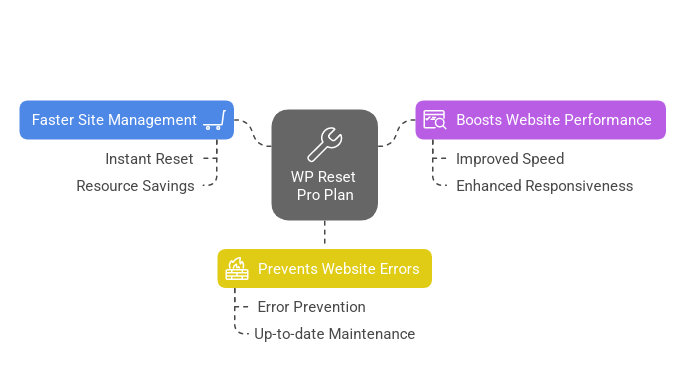
How WP Reset Pro Plan Works: A Step-by-Step Guide
Using WP Reset Pro Plan is simple. Here’s how you can start:
- Install and Activate: After purchasing the Pro Plan, install the plugin on your WordPress site.
- Backup Your Data: Before resetting, it’s important to back up your website data to avoid losing any important information.
- Select Reset Options: Choose which parts of your website you want to reset. You can select specific themes, plugins, or settings.
- Click Reset: Once you’ve selected your options, hit the reset button. WP Reset Pro will take care of the rest.
WP Reset Pro Plan vs. Free Version: What’s the Difference?
The free version of WP Reset offers basic features, but the Pro Plan includes several advanced tools that make it worth the upgrade:
- Advanced Reset Options: In the Pro Plan, you can reset individual elements like themes or plugins.
- Database Snapshots: The free version does not support database snapshots, but the Pro version allows you to save and restore different database states.
- Support & Updates: With the Pro Plan, you get priority support and regular updates to keep your plugin working smoothly.
User Experience: What Do Customers Say?
Many users have praised WP Reset Pro Plan for its ease of use and efficiency. Below are a few quotes from real users:
- “I manage multiple WordPress sites, and WP Reset Pro Plan has saved me so much time. It’s easy to use and really effective!” — Sarah, Web Developer.
- “The Pro Plan is definitely worth the investment. I love the database snapshot feature, which gives me peace of mind.” — John, Blogger.
Pros and Cons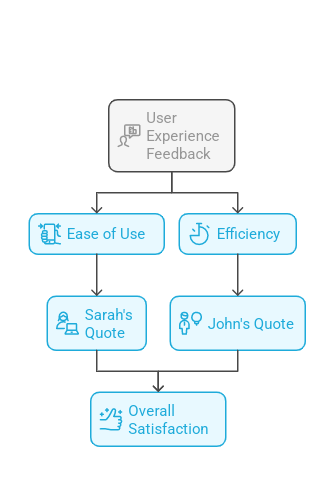 of WP Reset Pro Plan
of WP Reset Pro Plan
Here’s a quick breakdown of the pros and cons of the WP Reset Pro Plan:
Pros:
- Fast and easy reset process
- Advanced options for developers
- Saves time by automating tasks
- Reliable support and updates
- Great for maintaining multiple websites
Cons:
- Some users may find the Pro Plan too advanced for simple website needs
- The price may be too high for beginners
WP Reset Pro Plan Pricing: Is It Worth the Cost?
WP Reset Pro Plan is available for a subscription fee. The price can vary depending on the number of sites you need to manage. While the Pro version offers advanced features, it is generally affordable for professional developers and businesses that manage multiple websites.
Is WP Reset Pro Plan Right for You?
If you are a WordPress user who needs a simple, effective way to manage and reset your websites, WP Reset Pro Plan might be the perfect tool for you. Whether you’re a developer or a website owner, its advanced features and ease of use can help save time and improve your site’s performance.
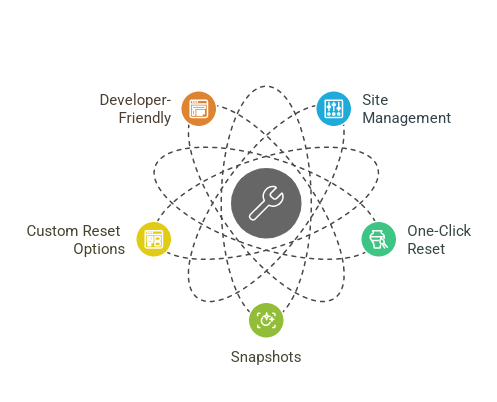
FAQs About WP Reset Pro Plan
- What is the difference between WP Reset Pro and the free version?
WP Reset Pro offers advanced features such as database snapshots and plugin management, which are not available in the free version.
- Can WP Reset Pro help me recover my WordPress site after an error?
Yes, with WP Reset Pro’s database snapshot feature, you can restore your site to a previous version.
- How easy is it to use WP Reset Pro Plan?
WP Reset Pro is very user-friendly. The reset process takes only a few clicks, even for beginners.
- Do I need to back up my data before using WP Reset Pro?
It’s highly recommended to back up your data before performing a reset to avoid losing any important information.
- How much does WP Reset Pro cost?
WP Reset Pro is available at an affordable subscription price, which varies based on the number of websites you manage.
Conclusion
WP Reset Pro Plan is an essential tool for anyone managing WordPress websites. Its ease of use, combined with advanced features like database snapshots and plugin management, makes it a must-have for professional developers and serious website owners. If you want a smoother and faster WordPress experience, WP Reset Pro is certainly worth considering.
Statistics:
- According to a study by WPBeginner, over 40% of websites on the internet use WordPress. WPBeginner
- WP Engine reports that speed improvements from regular website resets can reduce load time by up to 50%. WP Engine
You can also watch this helpful YouTube video on how to use WP Reset Pro Plan to manage and reset your website: Watch the Video Here.

